HubSpot ERP Integration
Get your data and processes where you need them

Lack of visibility hurting your marketing ROI?
Data silos. They're the bane of your existence. You're drowning in data, but it's scattered across different systems. Your CRM, ERP, and marketing automation platform are all disconnected, making it impossible to get a complete picture of your customers.
This lack of visibility is killing your marketing ROI. You can't track your KPIs effectively, understand the customer journey, or personalize your marketing efforts. And to add insult to injury, you're wasting valuable time on manual data entry and reporting.
Elevate Your Marketing ROI with Custom HubSpot to ERP Integration
Benefits
- Improved reporting and analysis
- Enhanced visibility into marketing ROI
- Increased efficiency through automation
Achieve Your KPIs
- Website conversion rate
- Cost per lead (CPL)
- Sales qualified leads (SQLs)
Gain Recognition
Drive Business Growth
HubSpot ERP Integration Pricing
Project-based Pricing
Customized to your specific integration requirements. Estimated Price Range: $10,000 - $50,000
Factors Affecting Price:
- HubSpot Configuration Requirements
- Complexity of Integration
- ERP System Used
- Data Migration Needs
- Level of Customization
- Ongoing Support and Maintenance
Note: This is a broad estimate. A detailed project proposal with a precise quote will be provided after thoroughly assessing your specific requirements
The Ultimate Guide to HubSpot Implementation
Unlocking Maximum ROI in Minimal Time
What to Expect from This Guide
- 8 action-packed chapters, each tackling a crucial aspect of HubSpot implementation
- Simple, step-by-step instructions to ensure you don't miss a thing
- Proven strategies and expert insights to maximize your ROI
- Downloadable templates and resources to accelerate your implementation process
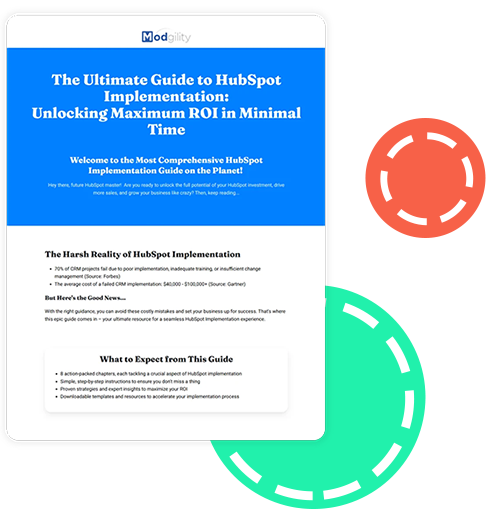
Why Modgility for HubSpot ERP Integration?
Expertise
We specialize in building custom integrations between HubSpot and your ERP system.
Tailored Approach
Ongoing Support
Real Results from Real Clients
Discover how businesses are scaling smarter with our HubSpot RevOps strategies.
“The team at Modgility has been able to help us integrate our legacy ERP with HubSpot CRM to collect Sales data and insights that help us make better decisions. They also did a great job building our website and are currently developing a custom e-commerce platform for us as well.”

Dean Payne
Bearing & Drive Systems
“The team at Modgility was able to integrate our ERP system, Quickbase, with HubSpot CRM allowing our Sales reps to be more efficient in their Sales activities and give management better insight into performance. Their attention to detail and customer service is outstanding! The ROI is obvious. Customers are seeing us as the leaders in our industry now.”

Patrick Di Marco
Compliant Healthcare Technologies, LLC
“Modgility helped us determine the metrics and data required to set goals to be where our company wanted to be.”

Jeannine Volchko
Lumitex
“With Modgility's guidance, inbound transformed my business, growing our sales revenue by 226% in less than a year.”

Rob Palmer
Weed Pro
“Modgility’s strategies are comprehensive and effective, and I have nothing but praise for the whole organization.”

Stewart Unsdorfer
Central HTG
“With Modgility's training and coaching, we have transformed our business, growing our sales revenue by 949% in less than a year.”

Michael Wilhelm
Holladay Grace Roofing
HubSpot ERP Integration FAQ's
ERP (Enterprise Resource Planning) systems manage back-office functions like inventory, accounting, and procurement, while HubSpot manages customer-facing data. Integrating the two ensures unified access to both customer and operational information, creating a single source of truth. For example, when a sales rep closes a deal in HubSpot, that information can flow into the ERP to update inventory and trigger order fulfillment. This integration reduces manual work, ensures data accuracy, speeds up processes, and gives every team visibility into the same data.
HubSpot can be connected to systems like SAP, Oracle NetSuite, Microsoft Dynamics, QuickBooks Enterprise, and Sage, as well as industry-specific ERPs in manufacturing, healthcare, or retail. Custom APIs or middleware connectors are often used to bridge platforms. Which ERP to integrate depends on business size and structure, but the goal is the same: to synchronize customer, financial, and operational data seamlessly.
Integration allows workflows such as automatically creating customer accounts in the ERP when deals close in HubSpot, syncing product catalogs and pricing across platforms, updating order statuses in HubSpot, and triggering invoices once a deal moves to "Closed Won." Sales teams can instantly see stock levels while marketing can automate campaigns based on purchase history. This reduces duplication of effort and accelerates the quote-to-cash process.
ERPs often contain rigid data structures and legacy workflows, making mapping fields to HubSpot complex. Common challenges include mismatched data formats, ensuring bi-directional synchronization, and preventing duplicate records. Custom objects and properties in HubSpot may need to be created to match ERP structures. Another challenge is maintaining performance — syncing large amounts of ERP data without causing HubSpot to slow down. Planning, phased implementation, and ongoing monitoring solve these issues.
Security practices include encrypting data transfers, using API keys and OAuth for authentication, limiting access through role-based permissions, and creating audit logs to track activity. Compliance requirements (GDPR, HIPAA, PCI DSS) must be considered depending on the data flowing between systems. Regular monitoring, backups, and failover planning help guard against data corruption or breaches. Proper security ensures business-sensitive financial and customer data remains protected while still accessible to authorized users.